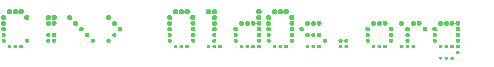- Windows 3.1
- October 24, 2021 10:18am
Today many people are familiar with the small “Start” menu in their left-hand corner of their Windows desktop, their fancy themes, toolbars, and menus. All computers running modern Windows OS. now have these features – but it wasn’t always that way. Very few people remember or care about those days back before the fancy eye candy, back before there was that “Start”., back only when they had the simple desktop and file manager – life like it was for Windows 3.1 users.
Windows 3.1x had 4 different releases:
- Windows 3.1 - The original version, replacement to Windows 3.0
- Windows 3.1 for Workgroups - Windows 3.1 with advanced networking capabilities and a few extra utilities
- Windows 3.11 - Windows 3.1 with a few minor bug fixes
- Windows 3.11 for Workgroups - Windows 3.11 with more updates and advanced networking capabilities plus extra utilities.
Windows 3.1 (Pre-release name Janus) was released in March 1992. In its first few months on the shelf it sold over 2 million copies (including upgrades). Also, Windows 3.1 was one of the first OSes, besides, DOS, to be preinstalled on the majority of consumer machines. Like Windows 3.0, Windows also used the File Manager and Program Manager for moving and managing programs and files. Windows 3.1 provided the TrueType font system (along with many other fonts installed) which made it one the first desktop publishing platforms. Another feature of Windows 3.1 was the simple antivirus program provided by Microsoft called Microsoft Anti-virus for Windows. This was originally shipped with DOS 6, but provided an interface which required Windows 3.1. Windows 3.1 was created to support backward compatibility with Windows 3.0 and some limited support for 2.0 as well. Also introduced in this version was the registry system. The registry system is used for storing file information and special Windows settings. Windows 3.1 requires MS-DOS 3.3 or later, a 286 CPU or higher, 3 MB RAM, and 9 MB of hard disk space.
Windows 3.1 for Workgroups (Pre-release name Kato) was an expansion of Windows 3.1 which added many network capabilities. Among these many added networking features was the support for SMB file sharing using NETBEUI and IPX network protocols. Windows for Workgroups 3.1 (WFW 3.1 for short) includes configuration options for LAN Manager and Netware servers. WFW also includes an enhanced File Manager used for sharing directories, connecting to remote PCs, etc. Another nice feature bundled with this OS was P2P networking support. WFW 3.1 also was the first version of Windows to have the familiar Microsoft Hearts game. There was also an addition to the control panel: a network icon. One of the best features of WFW 3.1 was the advanced Print Manager which could share printers and connect to remote printers as well.
System requirements of WFW 3.1:
- MS-DOS 3.3 or later (5.0 or later recommended)
- PC with 80286 or higher (386SX or higher required for file and print sharing)
- 3 MB RAM (4 MB recommended) and 386SX or higher for file and print sharing (enhanced mode)
- 2 MB RAM and 80286 or higher without file and print sharing (standard mode)
- One 5.25" or 3.5" high-density disk drive and a hard disk with 9.5 MB available space (14.5 MB recommended)
- VGA, Super VGA, 8514/A, EGA, or video graphics adapter and monitor compatible with Windows for Workgroups 3.1 (color VGA or better resolution recommended)
- Microsoft Windows-compatible network adapter card and cabling (for networking capabilities)
Windows 3.11 was provided as an update OS for Windows 3.1 which patched a few bugs. These bugfixes did not affect the gui in any way, except for the new version number.
WFW 3.11 (pre-release name Snowball) was an improvement of Windows 3.1 for Workgroups. WFW 3.11 included Universal Client Support which could be configured using Windows network drivers to be a client only for all of the networks supported with Windows 3.1. Another new feature of WFW 3.11 was ADMINCFG, a utility for network administrators. ADMINCFG configures security and WFW 3.11 network settings for individual WFW 3.11 remote workstations. Remote Access Service, or RAS, is software that is used for dialing into a RAS server on a Windows NT or LAN Manager Server. A Point-to-Point server for WFW computers was made available via download later. When a client dialed into a Windows NT or LAN Manager RAS server, he or she had full connectivity into the network. If a client dialed into the WFW Point-to-Point RAS server, he or she had connectivity to that computer only. WFW 3.11 could also be installed without ANY networking support, like Windows 3.1. One of the most important features of WFW 3.11 was support for VFAT. Short for Virtual File Allocation Table, VFAT is a virtual installable file system driver. VFAT operates in protected mode and serves as an interface between applications and the File Allocation Table (FAT).
In conclusion, the Windows 3.1x OSes were groundbreaking for their time and they paved the road for today’s modern Microsoft environments. Although they may seem small and invaluable to us modern PC users, these operating systems were and still are valuable for older PC users.
- Old OS Authors
- http://oldos.org